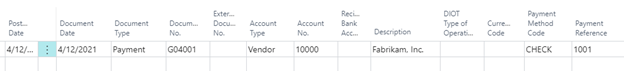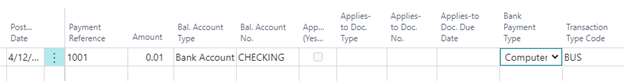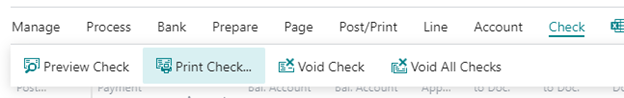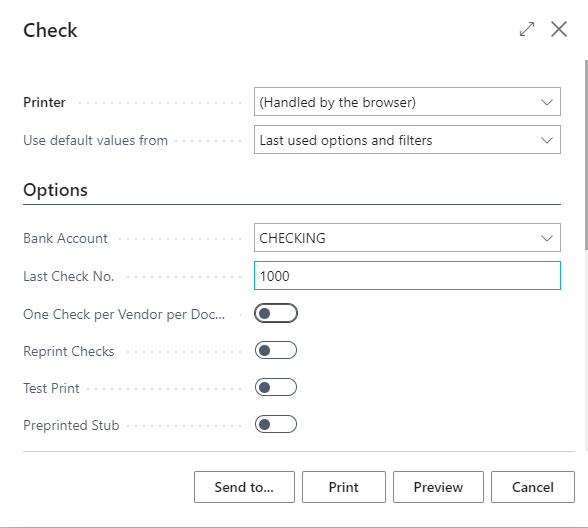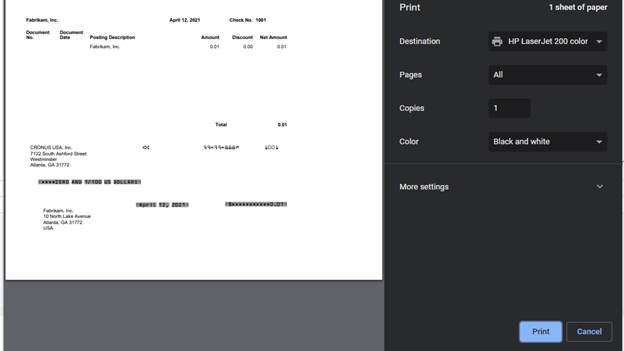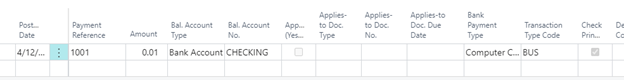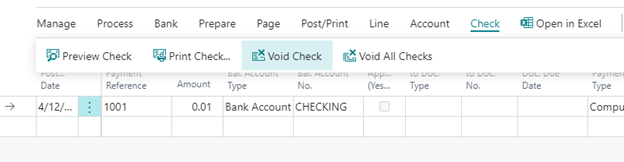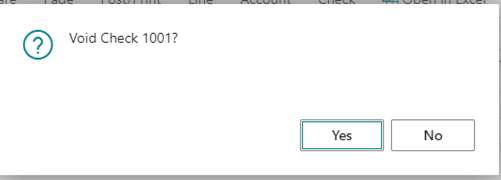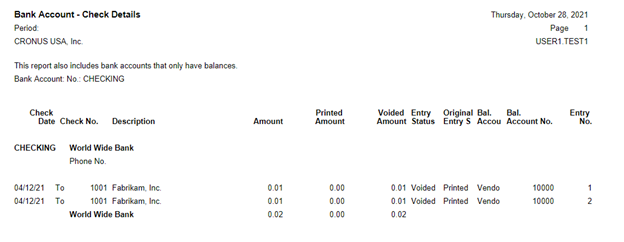How to void an unused check in Microsoft Dynamics 365 Business Central (BC)
Have you ever placed your pre-printed check stock in the printer and had something else print on it instead of the check? To keep all the check numbers in sequence and accounted for, you need to enter that check into BC, however you can’t enter a zero-dollar check. You can enter a check and void it immediately, which accounts for the check number in your bank register but doesn’t post anything to your General Ledger.
Void an unused check in Business Central
- Search for Payment Journal and open the Payment Journal page.
- Enter the Check information.
- The Check Amount must be greater than zero and must be set to a Computer Check.
- Print the Check
- Click Print
- Cancel from this window as you don’t really want to print it.
- Select the Line – it should show the Check Printed box checked.
- Select Void Check
- Select Yes
(If you try to post you will get errors, just delete the line(s) – there is no GL Posting as the net effect is Zero. The checks will show up as voided in the Report – Bank Account – Check Details.)
Have more questions?
If you need additional assistance, then get in touch with our support team!